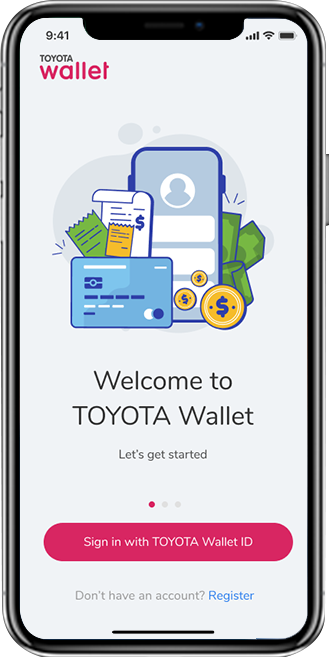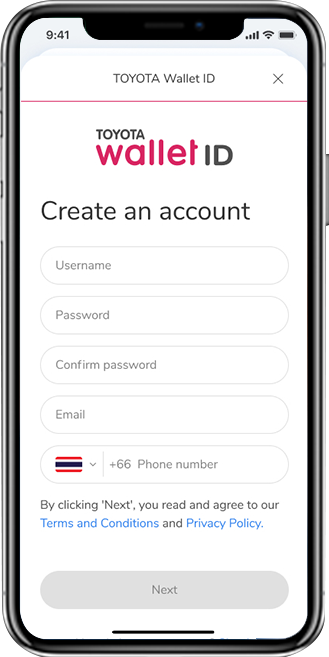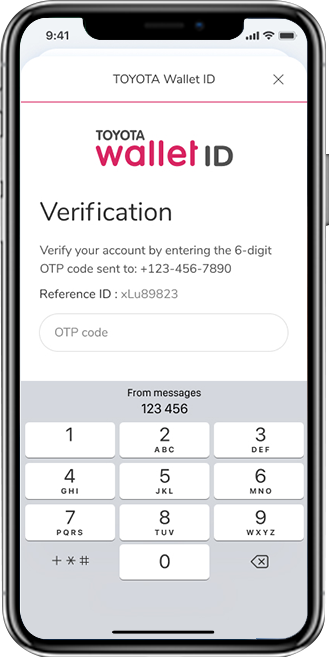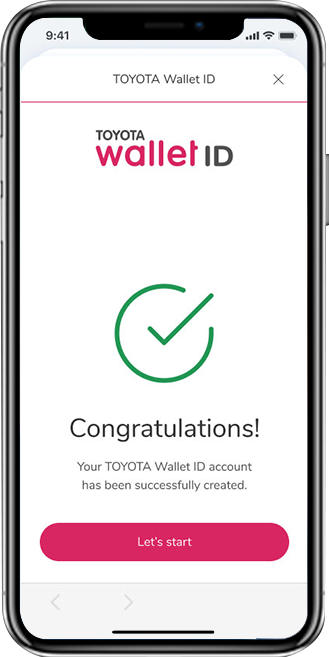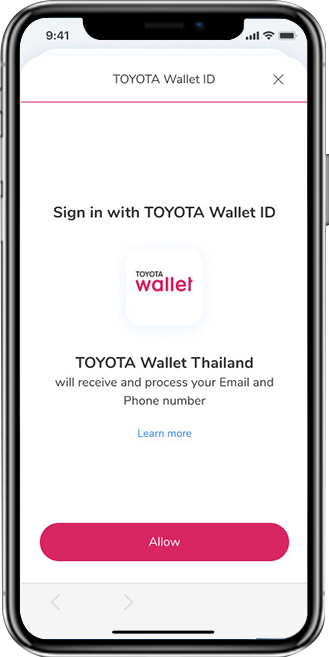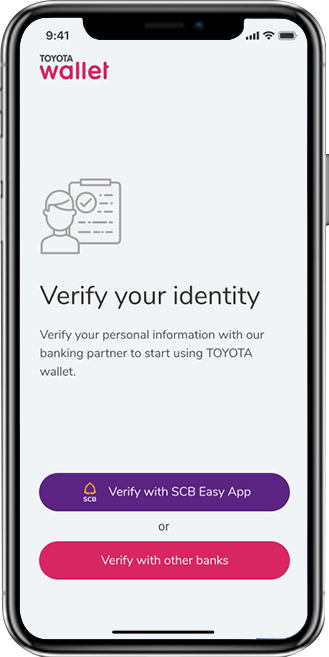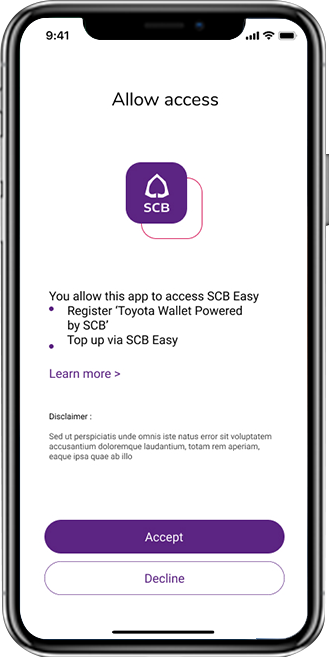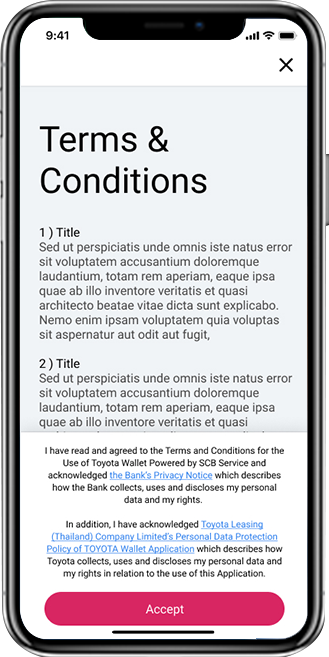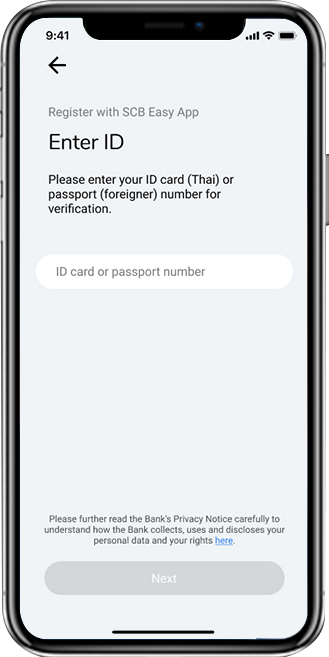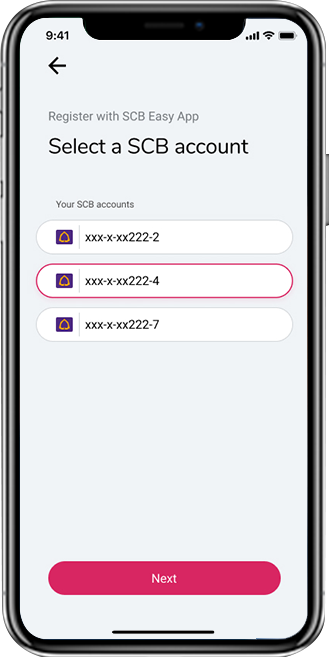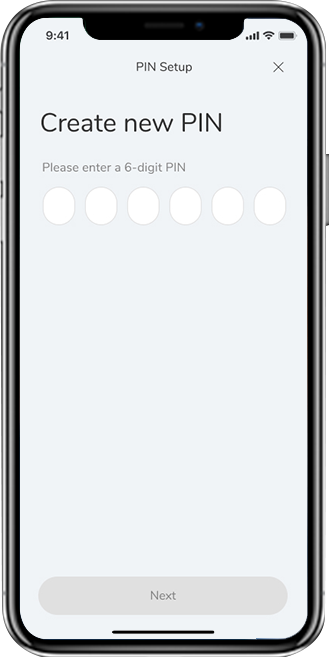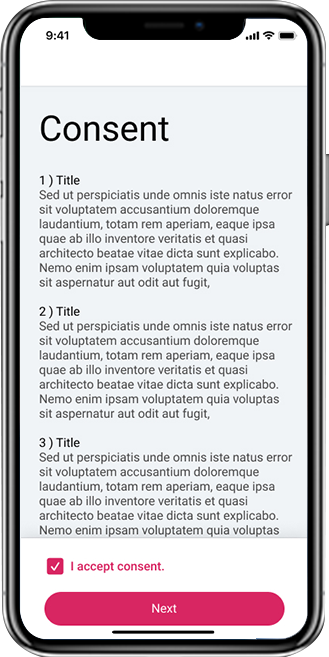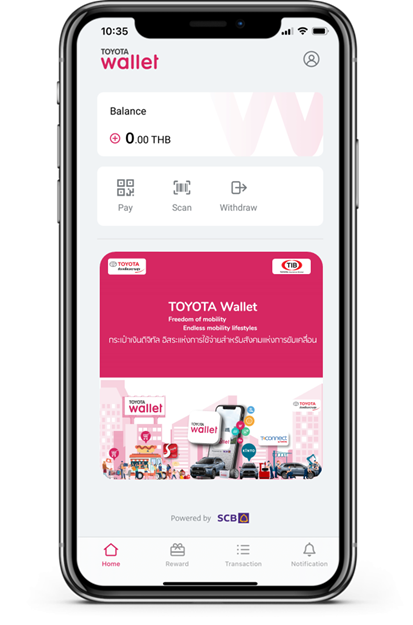Application Guidelines
Register TOYOTA Wallet
Register TOYOTA Wallet
- Select “Register”
- Create user account
- Enter OTP code
- Your account has been successfully created
- Press “Allow” to access TOYOTA Wallet
- Select “Verify with SCB Easy App”
- Select “Accept”
- Review term and condition and Press “Accept”
- Enter ID card number
- Select linked account
- Set up PIN code
- Press “I accept consent” and “Next”
- You are all set!