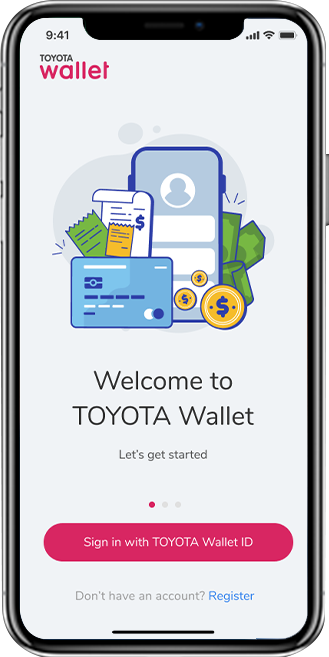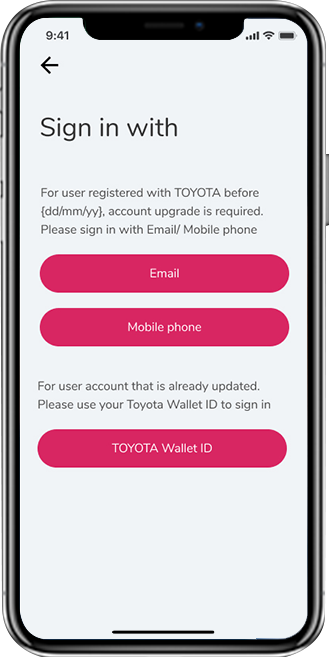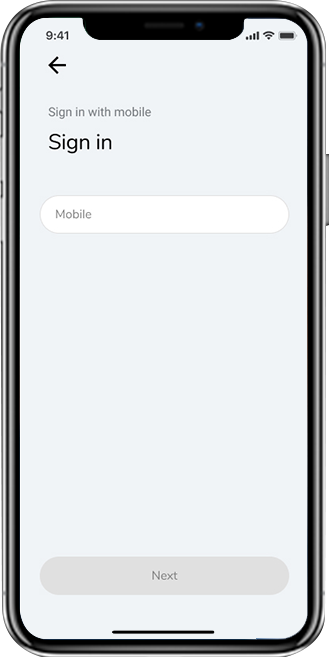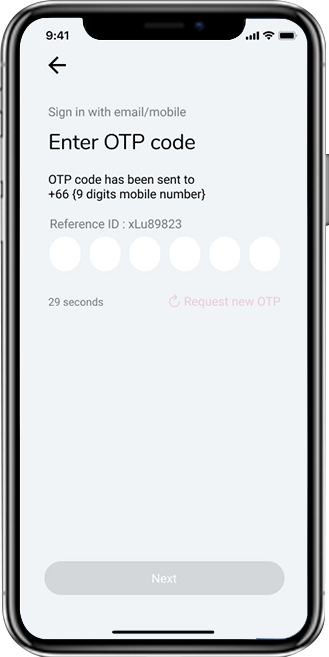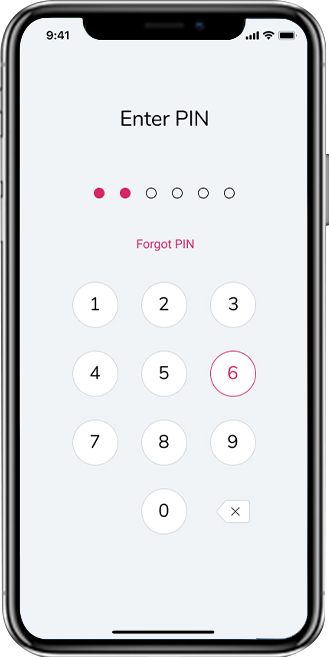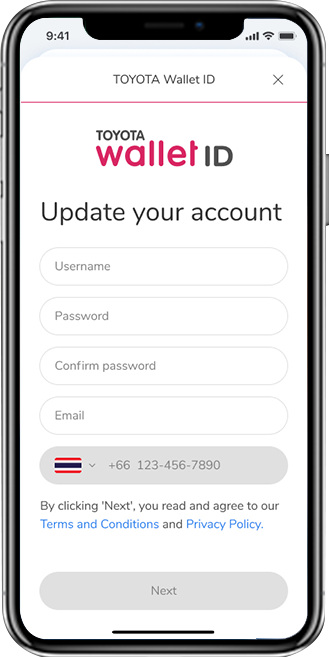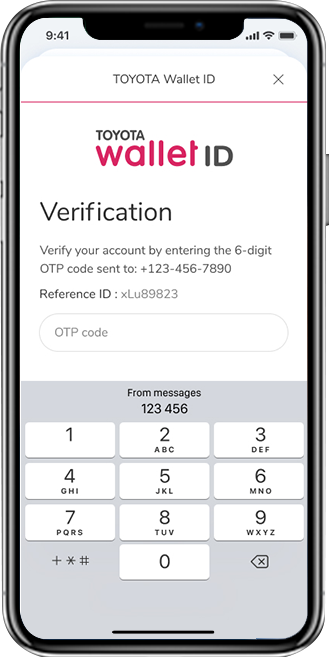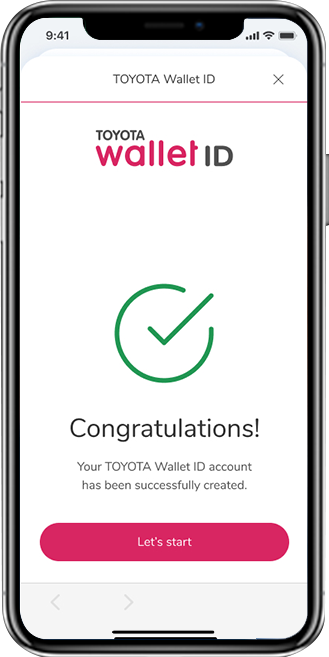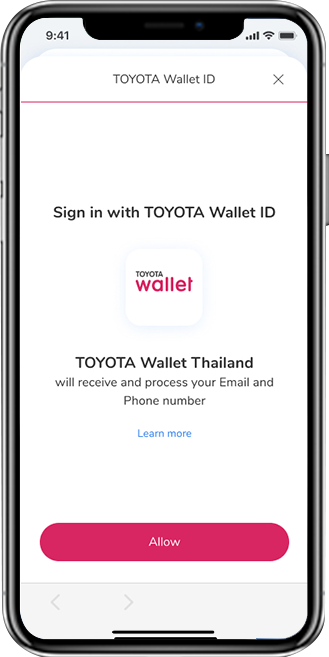Application Guidelines
Re-registration (existing customer)
Re-registration (existing customer)
- Press “Sign in with TOYOTA Wallet ID
- Choose mobile number / Email that has been registered
- Enter your mobile number / email (If you forget mobile number / email, please contact TOYOTA Wallet call center at 0-2660-5500)
- Enter OTP code
- Enter PIN code (If you forget PIN code, please contact TOYOTA Wallet call center at 0-2660-5500)
- Create user account
- Enter OTP code
- Your account has been successfully created
- Press “Allow” to access TOYOTA Wallet